Happy
Tuesday everyone! I had several people asking me how I created the Afro on Teen Swissie for my C.C. Designs Release Day card so today I'm sharing a tutorial. I use Copic Markers for my coloring medium.
STEP 1: I stamped my image onto Xpress-It Blending Card using C.C. Designs Black Olive Ink Pad, and colored his skin using E11, E13, E15, E37, E18. Next, I used Copic Black
100 to create the base squiggly lines. This helps to hide the stamped
hair line. At the top of the pic you can see how I scribble the marker
to create random circles (I scribble clockwise and counter-clockwise to
fill in the space). I leave some large open circles, because I'm going
to fill those in with some brown.


STEP 2: I bring in with E49 and continue to add squiggly lines to fill in more of the white areas.


STEP 3: I bring in E47 and continue to add squiggly lines filling in more of the white space.


STEP
4: For the final step, I bring in E44 and I add dots over the hair to
fill in the white spots especially those closer to his face.
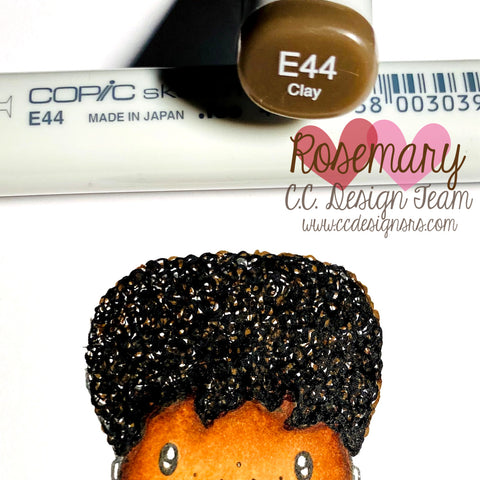

This is the final result of his hair all colored in.

I hope this inspires you to try a different hairstyle on your C.C. Designs characters!
Hugs,
Rosie


No comments:
Post a Comment